How to Add a Payment Method
To enable seamless transactions, sending funds, and withdrawing your earnings, you'll need to link a bank account as a Payment Method to your LiquidTrust account. This process is designed to be secure and compliant with global banking regulations.
Our process requires you to enter specific banking details and upload Proof of Bank Account Ownership (e.g., a voided check or bank statement) to confirm the account belongs to your verified business or legal entity.
How to Add a New Payment Method
1. Go to Your Dashboard
Once you have successfully logged in, you will be taken to your dashboard.
2. Settings
Navigate to Payment Methods: Go to Settings → Payment Methods (accessed via the gear icon in the site navigation).
3. Payment Method
In the settings menu, click Payment Methods.
4. Add a New Payment Method
Start New Entry: Click the + New Payment Method button.
5. Confirm Bank Country and Currency
The bank form will pre-select your business's country as the bank's country. Change the Bank Location if necessary to match the actual location of your bank. Note: If you are located in the United States, your only option is USD. If your bank account is located outside of the United States, you will have the option to send and receive payments in your local currency as well as USD.
6. Fill Out Your Account Details
Enter your banking information (Routing/SWIFT, Account Number, etc.) as required by your bank's location (see the table below for required details).
7. Click Save
After ensuring all the information is correct, make sure to press save.
Upload Proof of Ownership
Upload Proof of Bank Account documentation so that we know the account is yours. Once you have saved your information, your new bank account will appear in the list of payment methods. At this stage, the bank account will be marked as To Validate.
Once submitted, your information will undergo a manual verification process, typically completed within 1-2 business days. LiquidTrust will review the information you submitted and will determine validity within one to two business days. Our Support Team may contact you if any information requires clarification or doesn't match our records.
When LiquidTrust has completed the review, you will receive an email notification. If your payment method is approved, you will see that the bank account is marked as Validated in your account. If your payment method is rejected, you will receive an email from us indicating such, and the bank account will be deleted from your account.
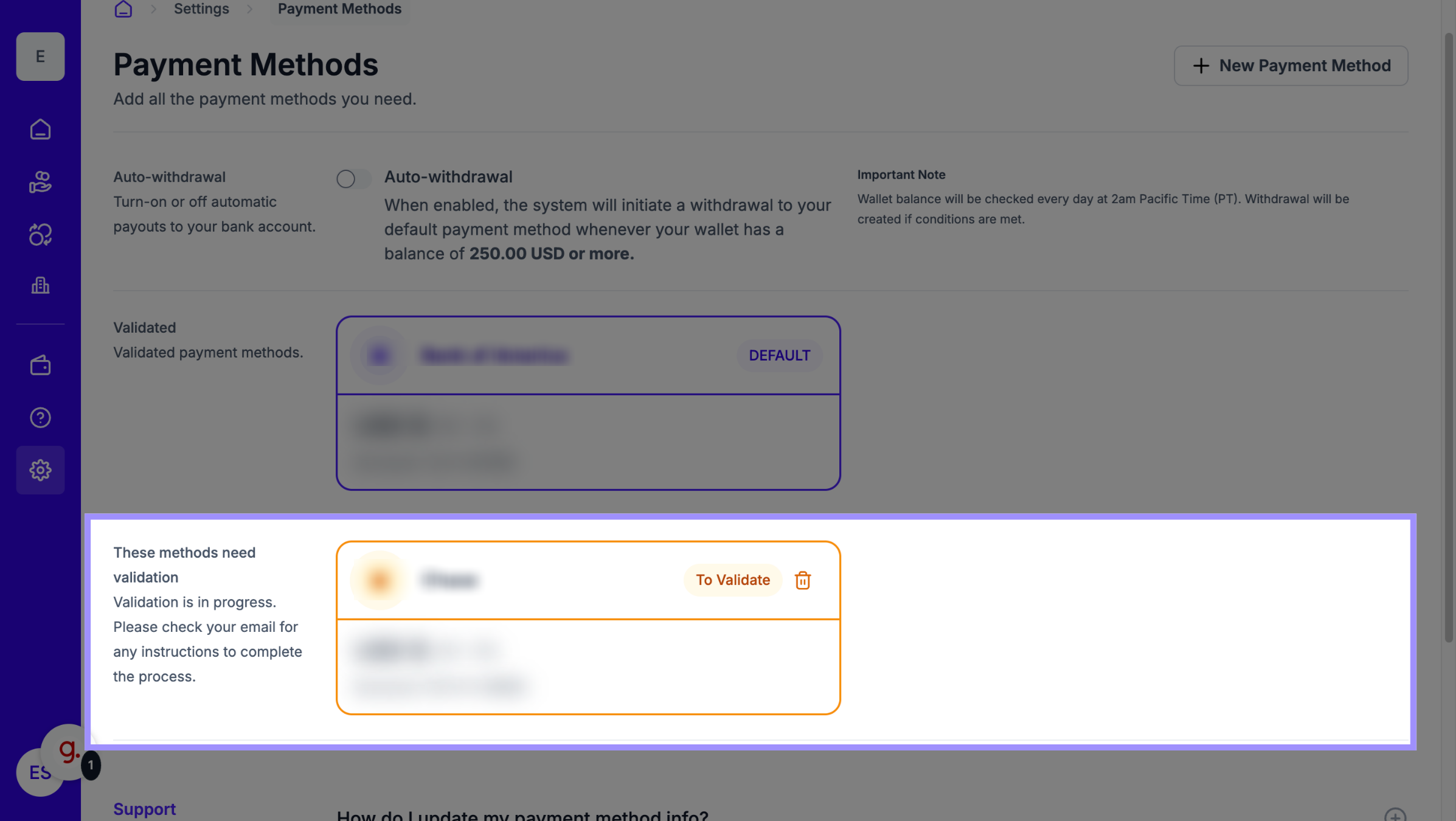
To see what information is required for each bank location, see Payment Method Requirements by Location.
Tips, Notes, or Warnings
- Verification Time: Your information undergoes a manual verification process, typically completed within 1–2 business days. Our Support Team may contact you if clarification is needed.
- Restricted Payment Types: LiquidTrust does not currently support payments from or to credit cards, cryptocurrency, or other alternative payment methods.
- Wise, Payoneer, or other US banks: If you're located outside the US and are using a US bank account, make sure you select "United States of America" as the bank country and enter in the "domestic transfer" routing number if multiple routing numbers are available.
- Currency for Payouts:
- Once you select your bank's country, available payout currencies will be displayed.
- If your bank accepts multiple currencies, you must create a separate Payment Method entry for each desired currency using the same banking details.
