Inviting Members to Your Business
In LiquidTrust, you can invite as many members as you need to help manage your business.
Inviting members is simple:
1. Go to Your Dashboard
From your Dashboard, you can start inviting your co-workers in two ways.
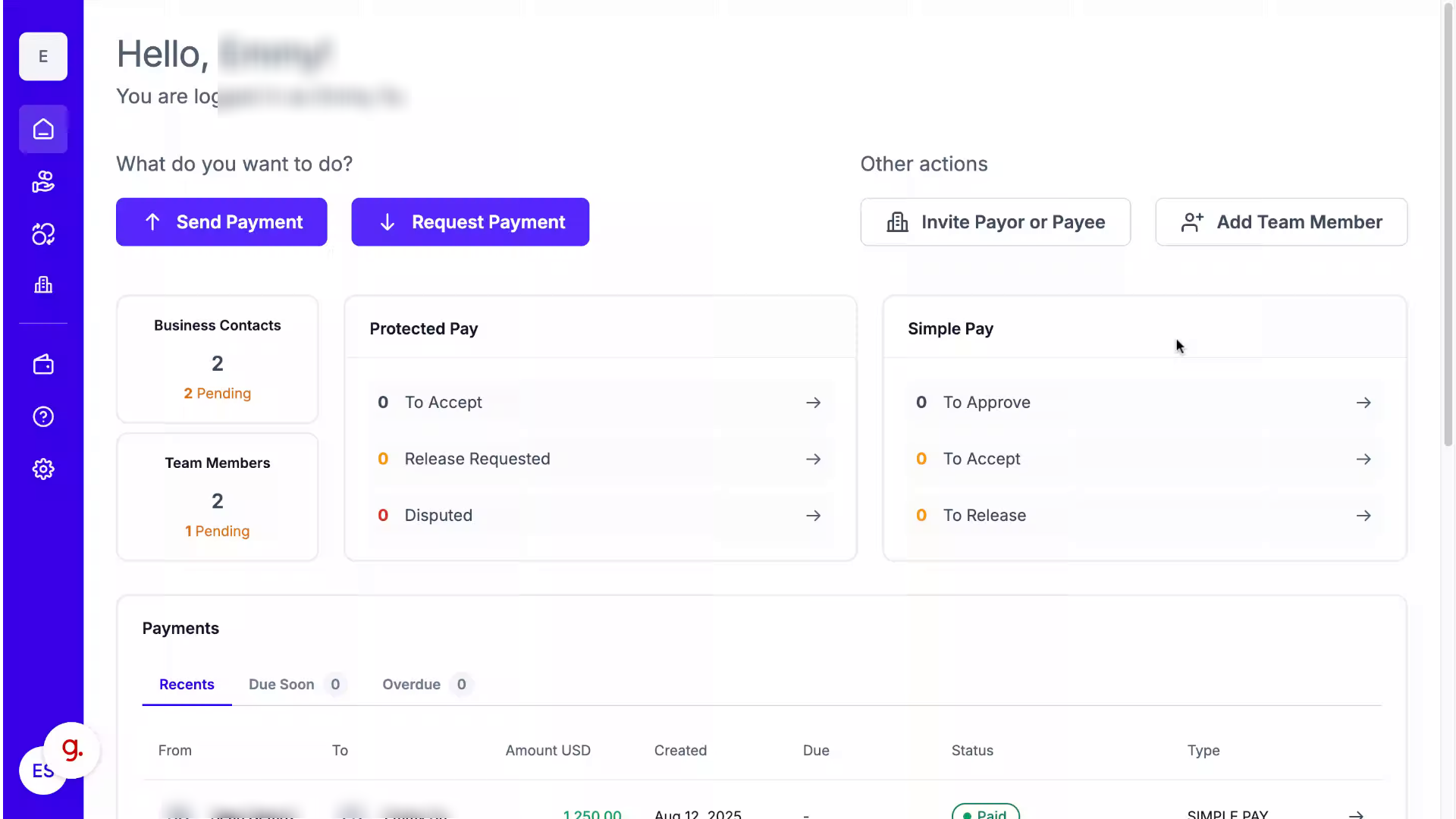
2. Dashboard
From your Dashboard, click Add Team Member.
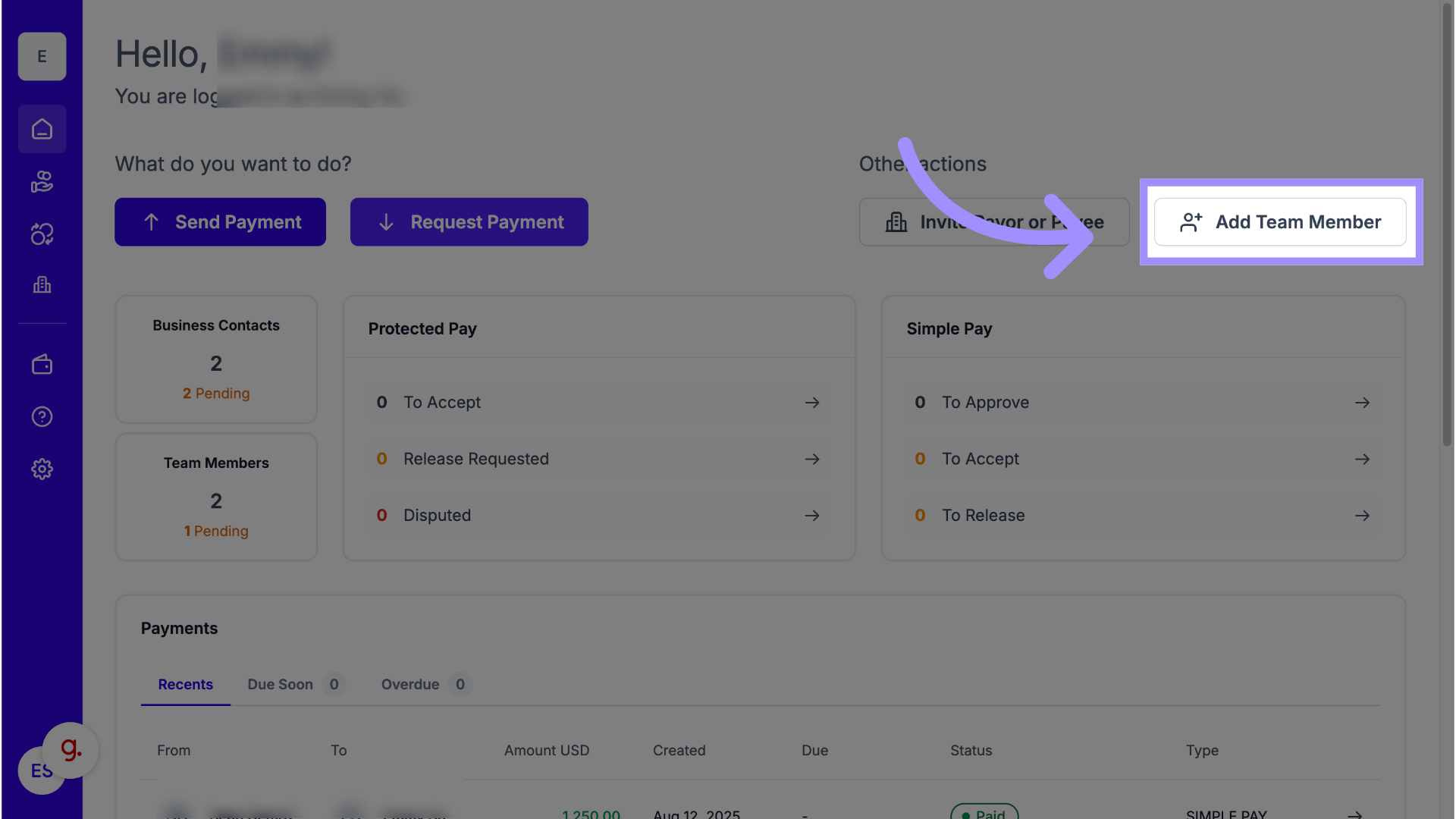
3. Settings
Alternatively, you can navigate to the left-hand panel and click on Settings.
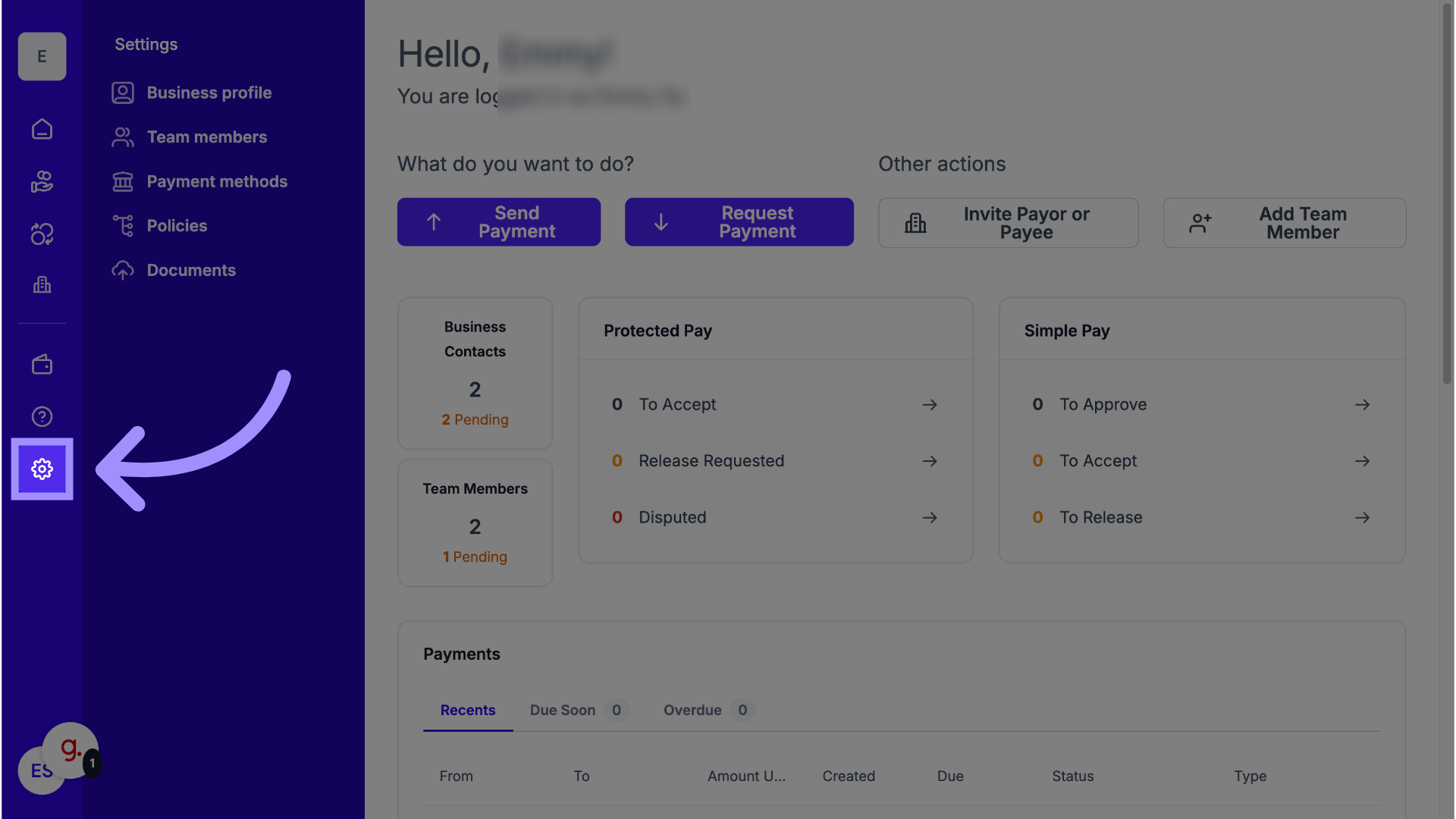
4. Click "Team Members"
In the settings menu, click Team Members.
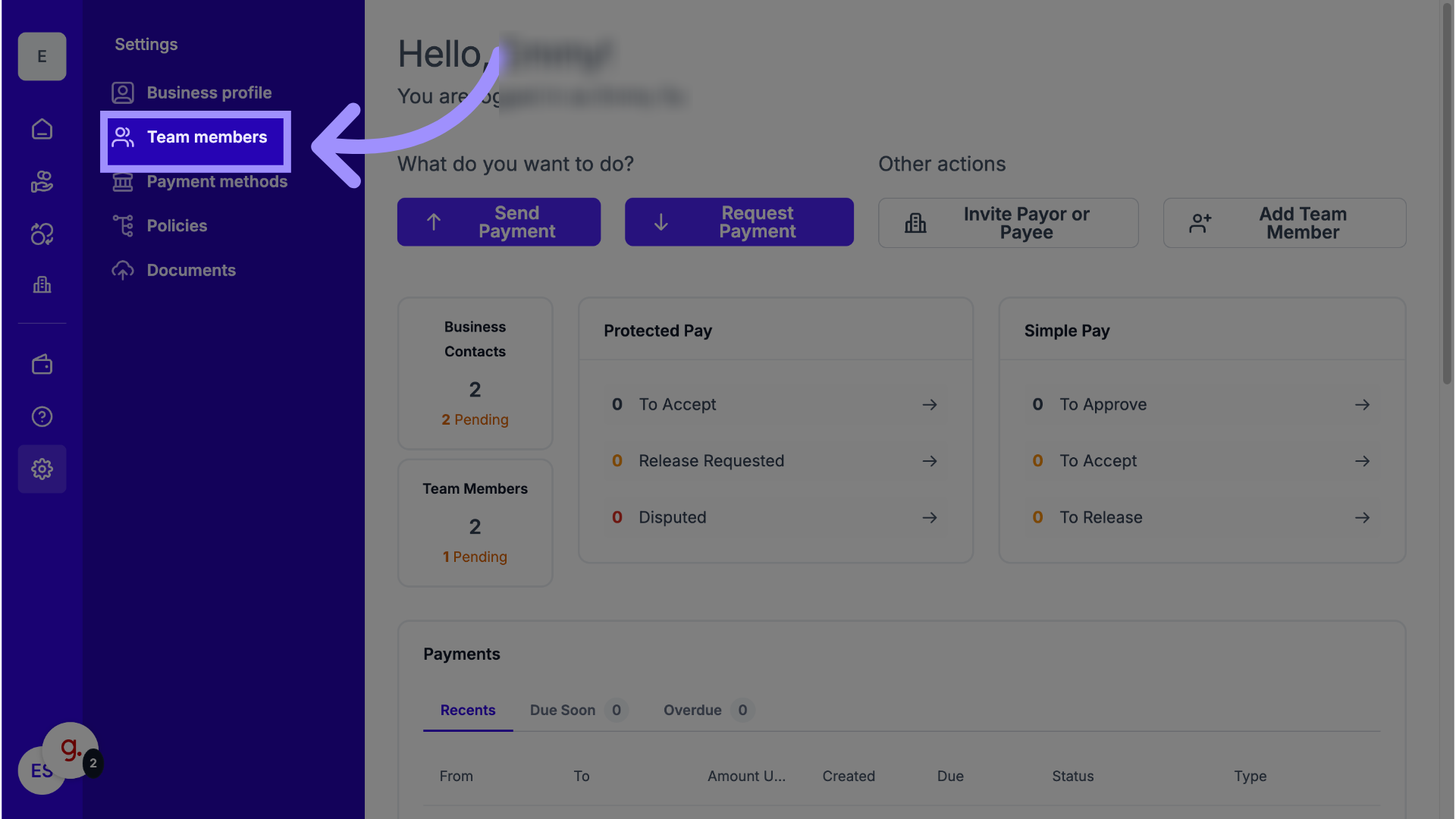
5. Click "Role Details"
Before adding your co-worker, you'll need to define their responsibilities. Click "Role Details" to review the roles available for your Team Members.
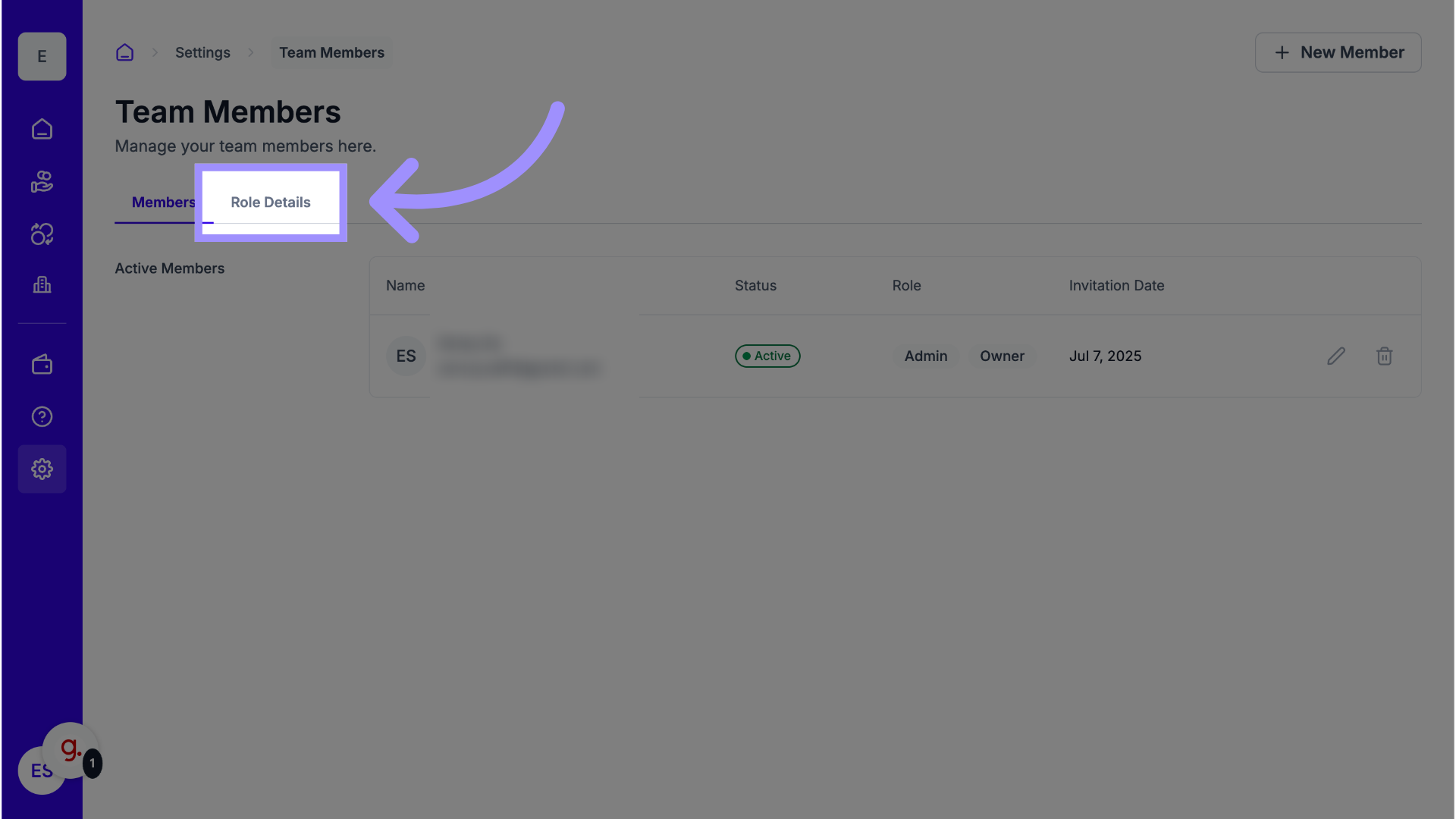
6. Review "Role Details"
To ensure you assign the correct role, please review the differences between the Manager and Admin roles.
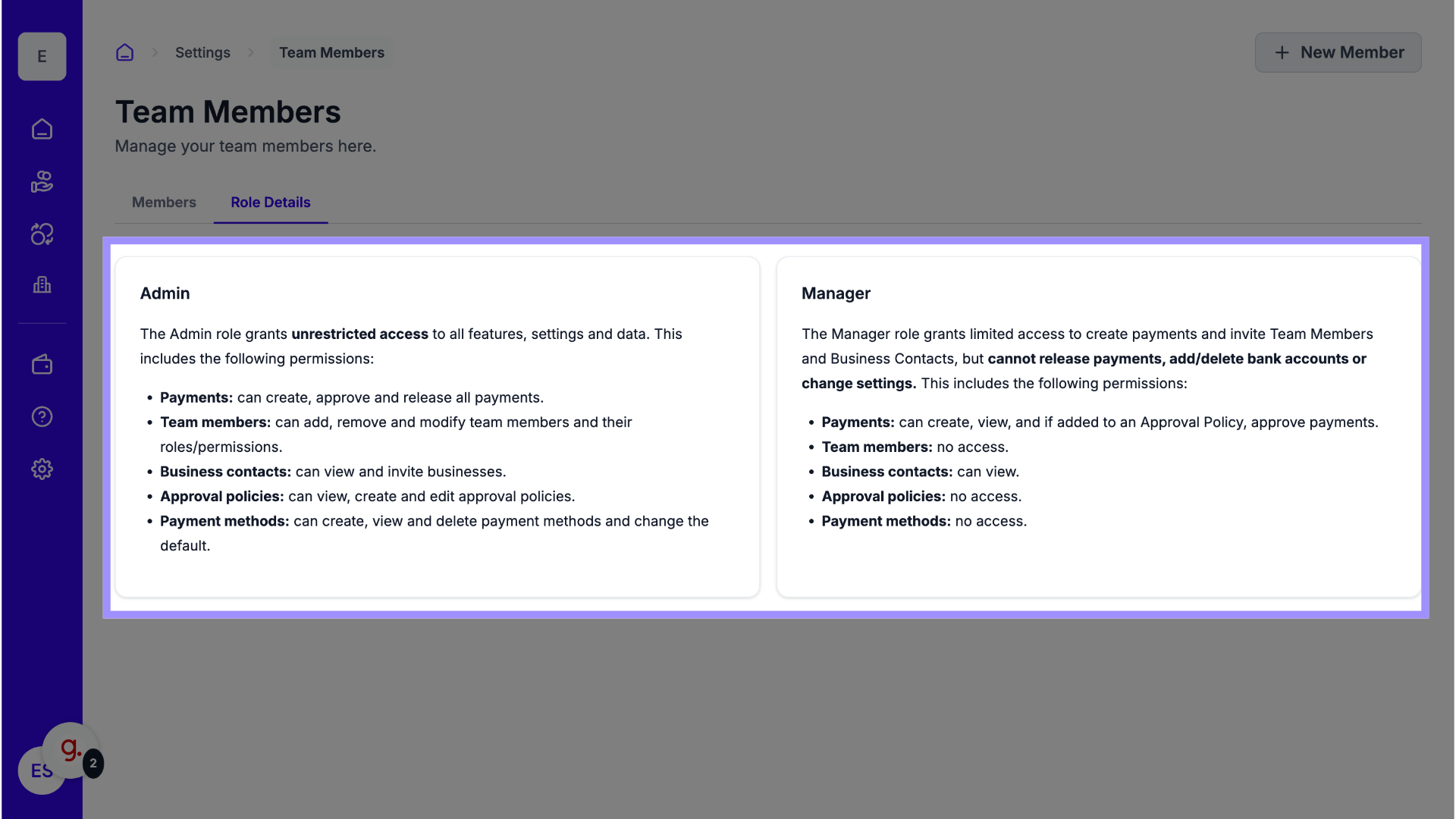
7. Add New Member
After reviewing the role details, click "New Member".
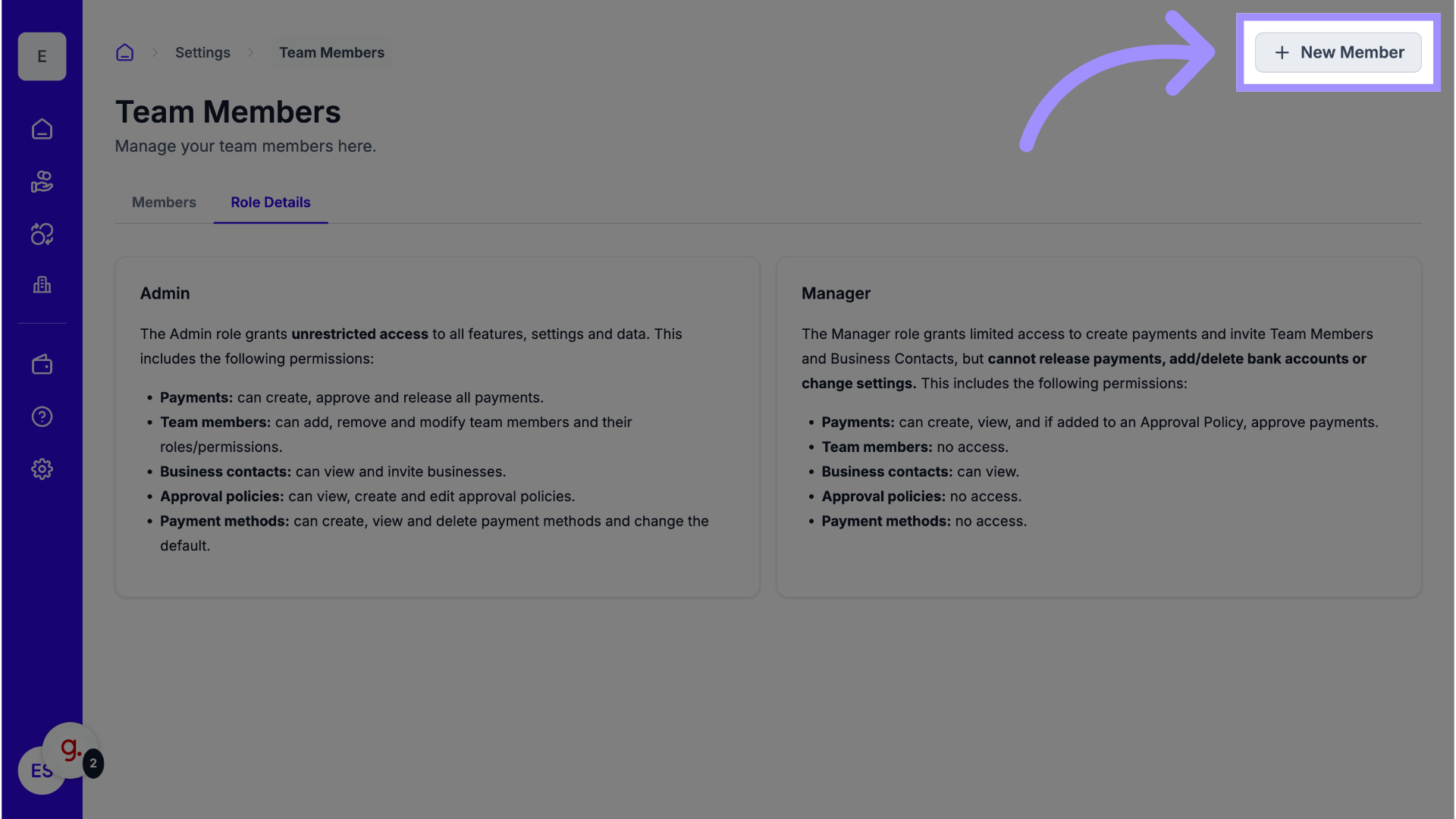
8. Enter Email Address
Enter your co-worker's email address.
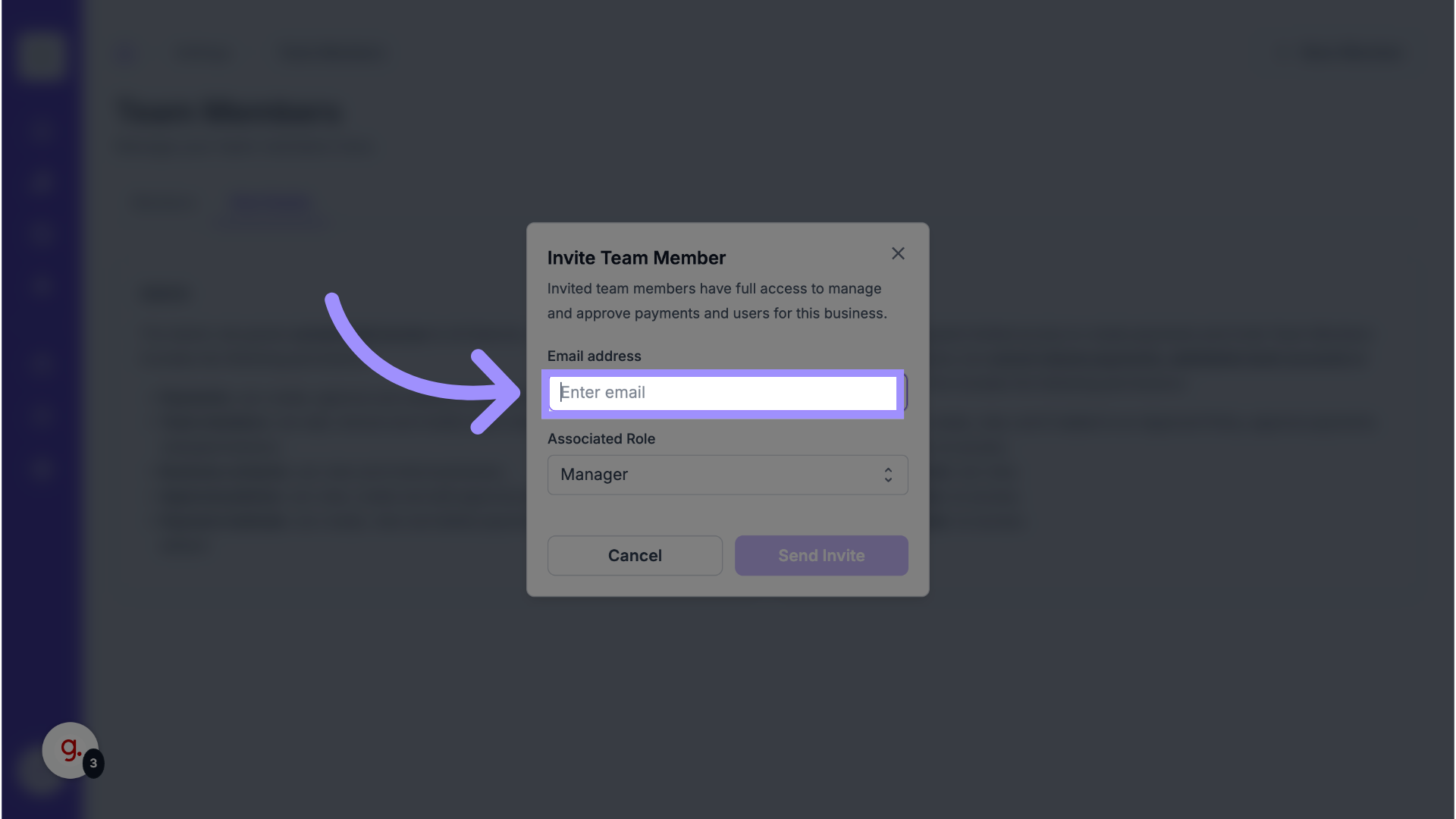
9. Click "Associated Role"
Choose the appropriate role for your Team Member.
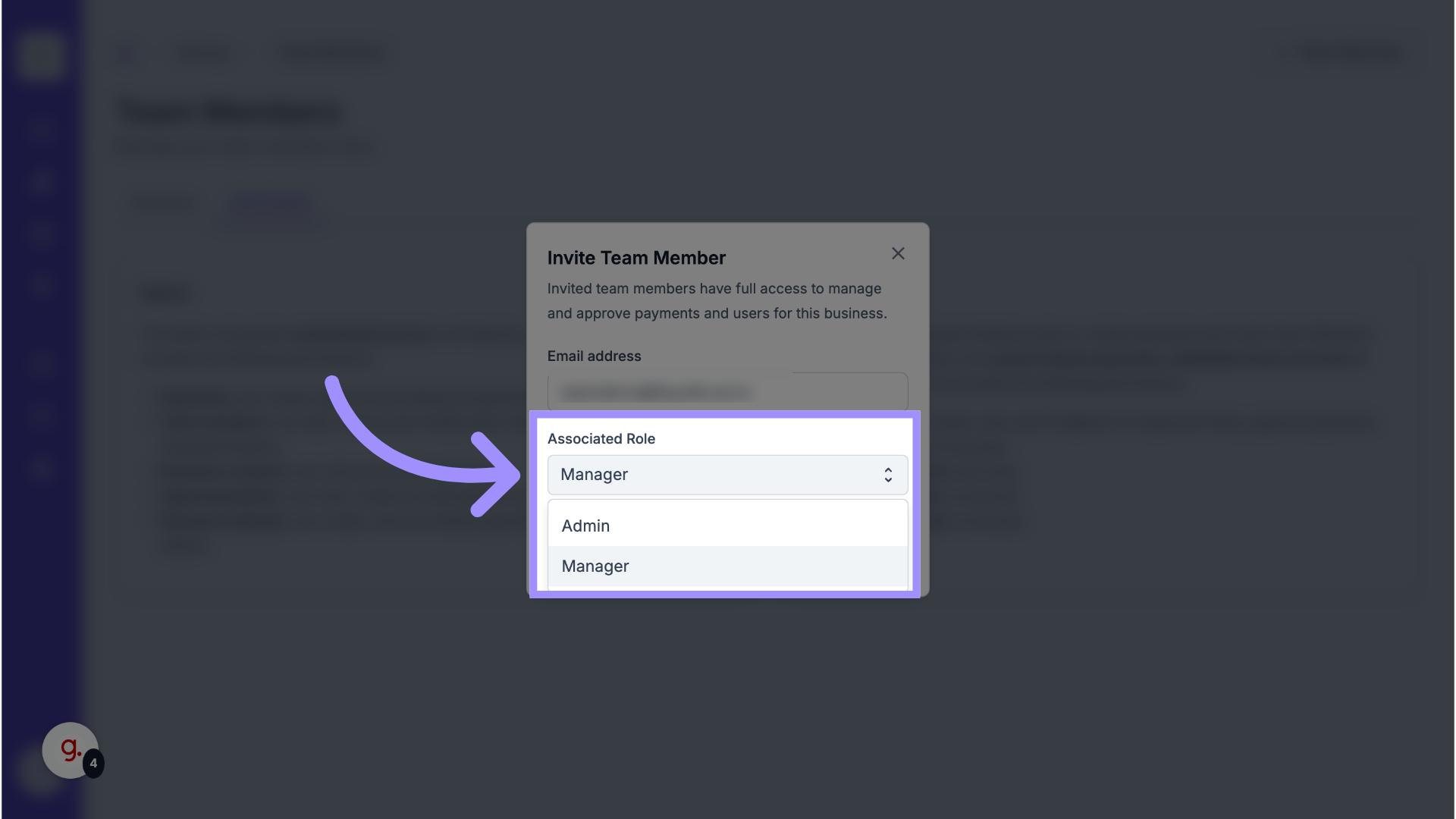
10. Click "Send Invite"
Once you've entered their email and selected the role, click "Send Invite." This sends an invitation to the Team Member, granting them access to the tools they need after they've onboarded.
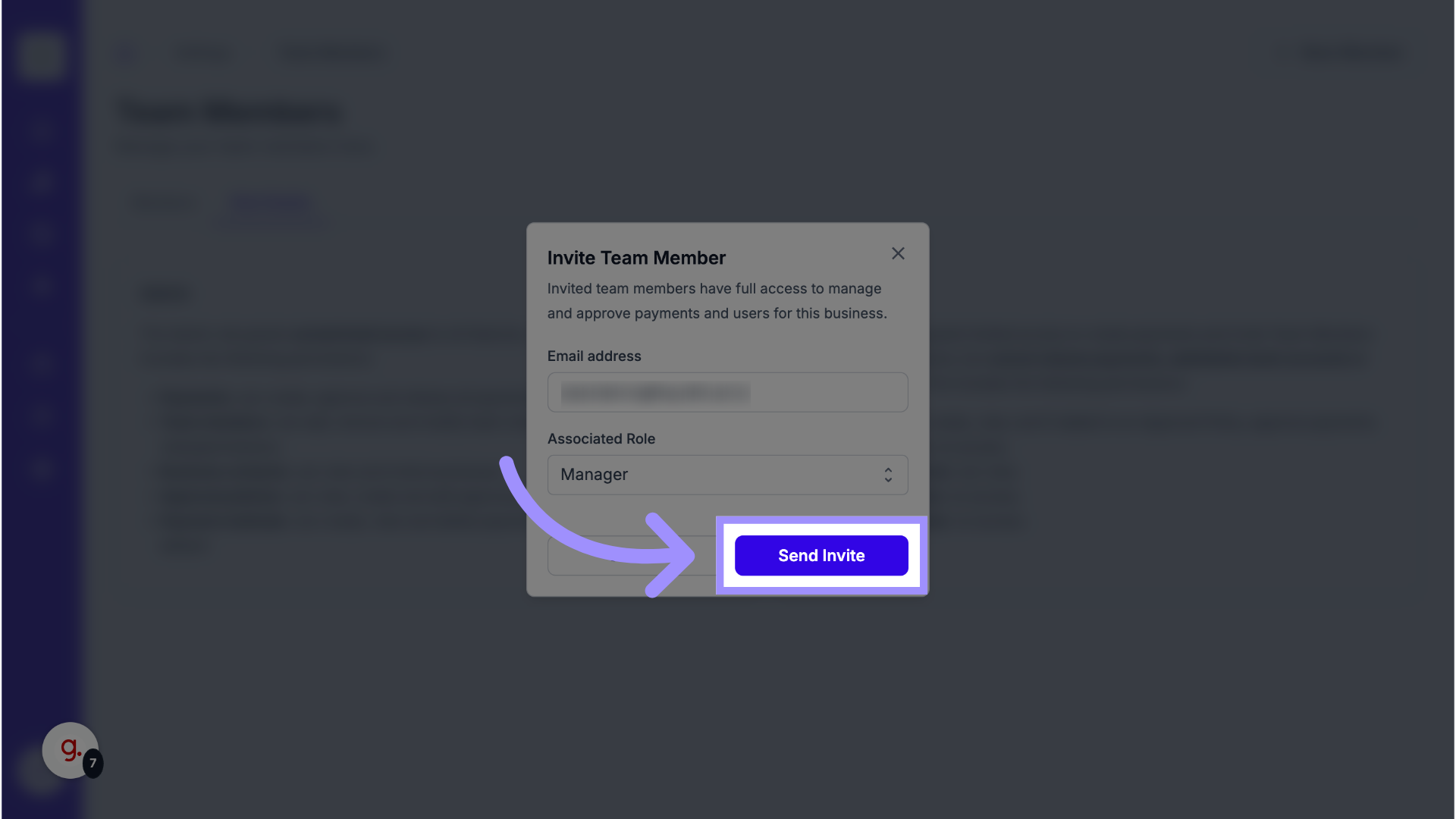
11. Click "Members"
Navigate to the members section to track the status of invitations.
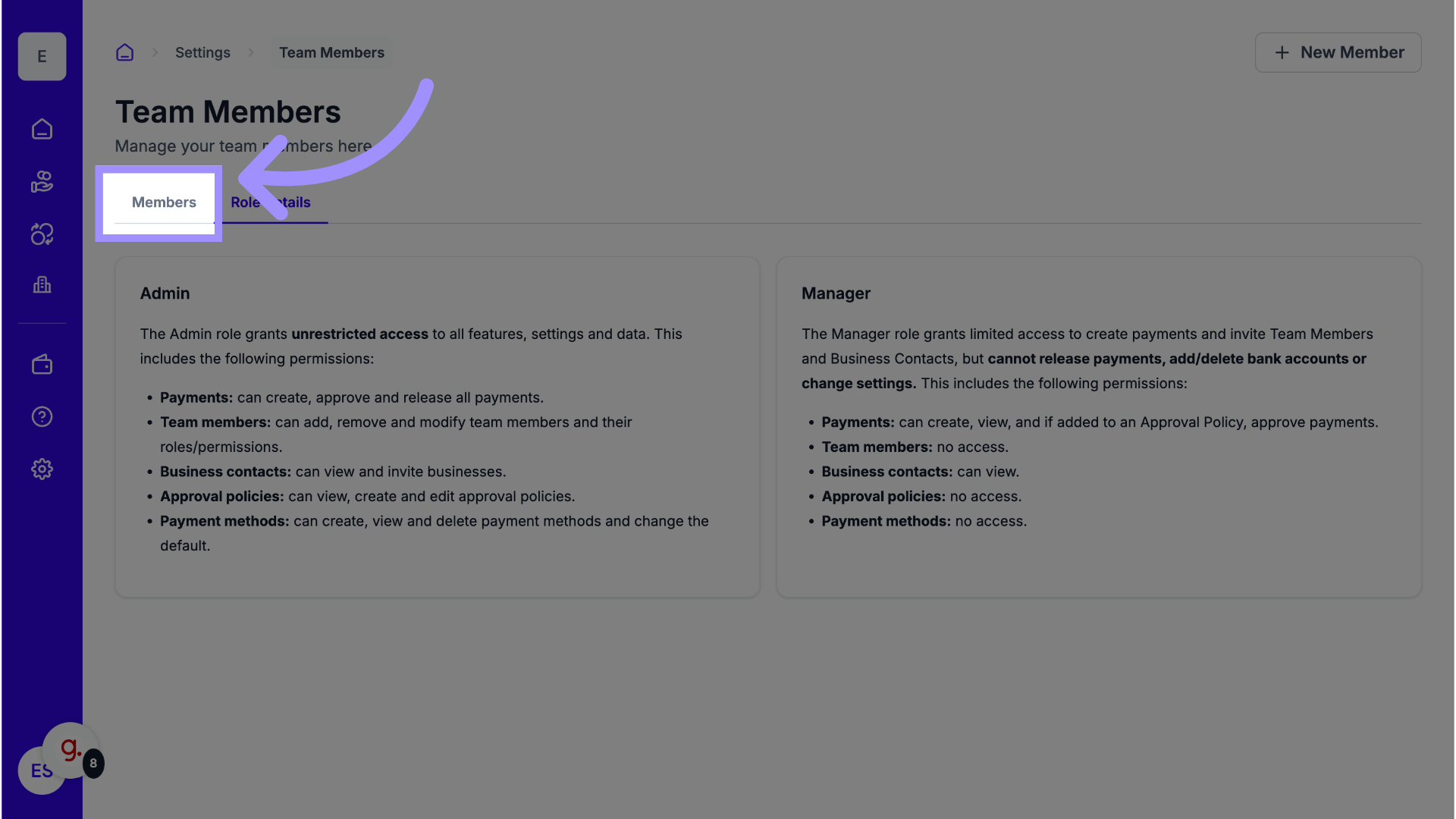
12. Review Invited and Active Members
Review the list of invited and active members to get a clear overview of your team’s current status and assigned roles. To resend an invitation, click the paper airplane icon. If you'd like to cancel a pending invite, click the trash can icon. Once a teammate has accepted the invitation, you can update their role by clicking the pencil icon or remove them from the team using the trash can icon.
Roles and Permissions
For more details about the different permissions for each role in our platform, read our article about Roles in LiquidTrust.
When a member registers an account via the invitation link and accepts the association with your business, their account will be paired with your business, granting them rights to manage operations.
